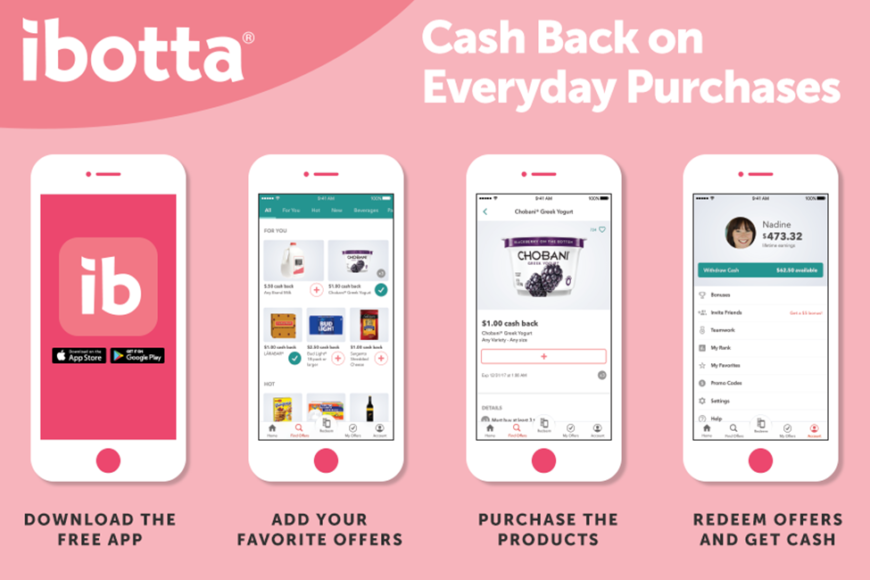
Earn Cash Back on Every Day Purchases with ibotta
Ibotta is an amazing smartphone app that rewards you with cash back on your every day purchases. Qualifying offers range from groceries to electronics, so there is huge potential for just about any shopper on this app.
Once you’ve downloaded the app, there are three different ways to start earning money on purchases you’re already making:
Option 1: Scan Receipt
Find Offers
Before you shop, tap Find Offers from the ibotta app and browse available cash back items near you. I recommend browsing by store so that you only have to make one stop to redeem all your rewards.
New offers are added regularly, so be sure to check back periodically if you don’t see any offers that appeal to you the first time around. Make sure to also complete any offers you want as soon as you can since they can reach a limit of users!
Go Shopping
Buy the products you completed offers for at the specified store (check out ibotta’s 300+ retail partners here). Make sure you buy the exact size/flavor/variety of the product specified in the offer. Keep in mind that the offers have a limit of one. So, if you buy two items that qualify, you’ll only get rewards credit for one. And be sure to keep your receipt!
Scan & Redeem Offers
Open up your ibotta app and tap Redeem to scan in your receipt with the qualifying purchase. Since the app is right on my phone, I snap a photo of my receipt before I even leave the store so there’s no chance that I lose the receipt and miss out on that cash back!
Get Cash
Sit back and wait for your cash rewards to be deposited within 48 hours. Easy as that!
Option 2: Mobile In-App Purchases
Add Favorite Apps
From the Find Offers page of the ibotta app, add your favorite apps to your favorite stores bar by clicking on the three dots (…) to the right of “My Favorites.”
Then click on the app from the My Favorites bar and browse the cash back deals on each app. When you see a deal you’re interested in, tap “Shop” from within ibotta; this will take you to the app through a special link that will earn your cash rewards if you make the qualifying purchase.
Make sure you buy the specific brands or categories specified in the offer terms to get the cash back.
Get Cash
Sit back and wait for your cash rewards to be deposited within 48 hours. Easy as that!
Option 3: Link a Loyalty Card
(This is listed as an option on ibotta’s website but I honestly haven’t figured out how to link up a loyalty card yet. If you’ve figured it out, share your steps in the comments!)
Link Store Loyalty Card(s)
From the ibotta app, search Preferred Partners and connect store cards or phone numbers where you frequently shop.
Find Offers
Before you shop, tap Find Offers from the ibotta app and browse available cash back items near you. I recommend browsing by store so that you only have to make one stop to redeem all your rewards.
New offers are added regularly, so be sure to check back periodically if you don’t see any offers that appeal to you the first time around. Make sure to also complete any offers you want as soon as you can since they can reach a limit of users!

Shop With Your Loyalty Card
Buy the products you completed offers for at the stores where you linked loyalty accounts. Just use your loyalty card or phone number at checkout as usual, and the qualifying offers will automatically link up to ibotta.
Make sure you buy the exact size/flavor/variety of the product specified in the offer. Keep in mind that the offers have a limit of one. So, if you buy two items that qualify, you’ll only get rewards credit for one.
Get Cash
Sit back and wait for your cash rewards to be deposited within 48 hours. Easy as that!




8 Comments
Couponing 101 via Facebook
Diann Foster Grigsby Did you sign up through the referral link in the post? You don’t receive the bonus if you sign up on your own, rather than through a referral link. Have your purchases been confirmed? If so, your $5 bonus should have showed up right away. If not, I would contact Ibotta customer service to let them know.
Diann Foster Grigsby via Facebook
I signed up,have already used it on a couple of purchases,but have not received $5.00
Kim DeVries via Facebook
Got mine this morning. Thanks. Awesome app.
Lisa
I’m a little disappointed, I signed up using the link but didn’t receive the $5 bonus! I look forward to saving anyway, but that’s a bit of a bummer!
Meagan
You receive your $5 bonus after your first successful store credit from buying something. You have to make your first purchase and submit it by January 17th to get your $5 bonus. Hope this helps. I’ll update the post to make it clear.
jbuzzeo
Where do you find the store you shop at Safeway Giant and weis are not showing up. Can you help me
Meagan
Ibotta is only at select stores right now. They may add on more stores in the future.
KD
Thanks again for sharing! Just signed up. Can’t wait to start earning money =)