Free 2011 Grocery and Coupon Savings Spreadsheet
One very important part of couponing is tracking how much you are spending and saving. Hopefully you have a general idea of how much you spent on groceries pre-couponing, but even if you don’t, tracking your spending can be extremely beneficial. Right now is always the best time to start keeping track!
I have created this awesome and SIMPLE spreadsheet to use to track your grocery spending and savings! All you have to enter is how much you spend and save each week (most stores will calculate your savings for you at the bottom of the receipt!)
How to use the Grocery Savings Spreadsheet:
First of all, in order to be able to use the spreadsheet, you need to download it to your computer or save to your Google Docs account.
Save to your computer:
1. Open the spreadsheet in Google Docs
2. Click on “File”
3. Go to “Download As”
4. Choose the program you would like to download it to.
Save to your google docs account: (I personally like Google Docs because I don’t have to worry about losing my data if my computer crashes.)
1. Sign in to Google Docs (it is very easy to register)
2. Open the spreadsheet in Google Docs
3. Click on “File”
4. Click on “Make a Copy” (this is a VERY important step)
5. Name and Save it
Now that you have your copy of the spreadsheet, here is how you use it.
You need to save your receipts every time you buy groceries. Either input them in the spreadsheet as soon as you get home, or put them somewhere you will remember and input them at the end of the week.
The only fields you need to fill out are the light green shaded boxes. That’s it!! Every thing else is automatically calculated for you. At the top in the yellow fields you can see your average weekly spending as well as your year to date (YTD) totals. This spreadsheet is made for 2011, but it is easy to update it for next year. Just create a new copy and update the week ending dates. I also hope to have a new version prepared every year.
Week Ending – Each row should include the totals for all purchases prior to and including the date entered. So, for the week ending 1/8, include all totals from 1/2 through 1/8 (Sunday – Saturday).
Spending – Input the total spent on groceries. You need to define this for yourself. For me, that includes all food, toiletries, paper goods, pet food, diapers, etc.
Savings – Input how much you saved. You need to define this for yourself as well. Will it include all savings or just coupon savings? I include all savings: coupons, sales, and clearance. Most stores calculate your savings for you and include it at the bottom of the receipt.
Stores – Input the stores you visited. This field is not necessary to fill out, but it can be helpful. I like to include this to see which stores I tend to spend more at or get the most savings from.
This spreadsheet is very simple. You really only have to fill in the spending and savings fields and everything else is done for you! Now you can have visual evidence of how much you are truly spending and saving (great to show the unconvinced husbands, right?).
I truly hope some of you will be able to benefit from this spreadsheet! I know spreadsheets can seem daunting to some, but don’t be afraid! Inputing your totals will become habit after a while. I’ve been using this spreadsheet for years and I love looking back and seeing all my savings.
Do you track your grocery spending and savings?
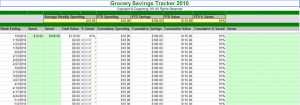




29 Comments
Sharon
I created a google account and the coupon savings spreadsheet was automatically saved to the documents folder, but I am unable to enter my information. Can you please assist me in this matter, thank you.
Janet
Hi Stephanie , I am so glad I came across ur site. So helpful and insightful , I am a mom of three and wanting to contribute to helping our family save money and I feel as a mom the one thing I do we’ll is shop, but why not start couponing and be wise with the money to make it a good hobby to clip and save . I am hopeful with ur advise I will succeed,one step at a time I am also looking for a group of south jersey mom that want to be wise couponers with me ….if u know of anyone…thanks, jan in no. Happy new year . God bless your family thanks for your help!
Lorenzo
A tip for this spreadsheet (which I love!), you can make the week ending date easier on yourself by making all but the first one a simple formula.
Example:
For your 2013 sheet, in cell A8 you will type in “1/5/2013.” In cell A9 you will type in “=A8+7”. This just takes the date from the above cell and adds 7 days to it. Then copy cell A9 and paste it from A10-A59.
Just a little tip to make life a bit easier. 🙂
Stephanie
WHAT?!?! Seriously??? That is AWESOME!!! And to think I’ve been doing it by hand all this time….never thought of using a shortcut for the dates! THANK YOU!!
Dominique
I love this spreadsheet, thank you very much!!! I can’t wait for 2012
Rhonda
I’ve been looking for a worksheet like this. Thank you so much for make it available to us.
Cathy
thanx so much! newbie here, got my first 3 weeks worth of adds from my sunday papers…well i am keeping track in this tracker also on how much i spend on newspapers, i dunno if i have went extreme or not, before finding your site, i have been buying 10 papers a week, today i bought 20…until i realized i just spent $30 plus $30 previous 2 weeks, so already total of $60 plus binder & baseball card pockets that was around $20 so i am going to take into account that i have to repay this back into my account! Also, i am vegetarian..and just my husband & i atm kids r grown but i plan to help them out when i can as well…also been trying to figure out a way i can help the needy…God has been waying on my heart now for over a year & this is the only way i know how to help w/o spending $ of my husbands…since we have a business together, but it is really his..(sorry thats another story). any help would be great i was going to sort by dates, b/c i seen a site that has dates when coupons r in the paper, but dunno if i want to bother w/ cutting them when i go to the store..anyhow, wish me luck! & thanks for the inspiration!
Tami
The most awesome spreadsheet ever! Thank you so much for sharing.
Tracy
I absolutely can’t get this to work! Any other options? Thanks so much!
Sharon
I did a search on how to create a spreadsheet for coupon savings and found this! Easy to use. Works great! Thank you! Visible proof that my hard work is paying off.
Mandy
Question** In the spent column (and this may be a stupid question), is this your before coupon cost or after?
Pattie
I really like this. I have done one spread sheet for CVS and will be creating a separate sheet for each store I shop at!
Pattie
I would include all savings listed on your receipt. However, it appears that you break it down any way you wish. In my spent column I also include the cost of the newspapers I buy, and will in time include the cost of printed coupons as well.
Cynthia
Hello,
How do I save to GoogleDocs? I am having trouble. When you open GoogleDocs? how do you download the spreadsheet? What do you put in the information line. Thanks.
gloria hammonds
HI! Thank you for this spread sheet et-up, it works wonders for me.
JessAnn
@sondra, I’m having the same issue. I tried to fix it myself, but I’m either saving 41% or .4% every single time, which I know isn’t right.
Stephanie
@JessAnn, I do not have excel, so I am unable to check this. It is working fine for me in google docs though. If you want to try to input new formulas, to get a savings percentage, just divide the amount saved by total value.
JessAnn
@Stephanie, I’m using open office, which is free by the way, and the formula just doesn’t want to compute. I transferred it over to google docs and it works fine. 😀
Stephanie
@JessAnn, I totally misread what you said, lol. I read it as you use excel! Oops!
sondra
I don’t have Excel so I downloaded it with Open Office. The saving percentages are not working.. anyone else having trouble with this?
Stephanie
@sondra, I have not heard of this problem. 🙁 Thanks for letting me know, I’ll look into it.
Diana
oooops should of proofread first I meant to say LAST YEAR.
Diana
I too wanted to do this last but didn’t know how to copy (I’m not computer savvy!) but I will try it this year for sure even if I have to get my teenage daughter to do it for me!! I LOOOVE everything you do. THANKS FOR ALL THE HELP.!!!!!!!!
Heather
I started couponing this last year and kept track to “prove” to my husband that coupons save you money rather than make you spend money. In 2010 I saved $2859 ($6805 “total savings”) for an average of 62%! I love my spreadsheet 🙂
Rebecca
I am going to try to use this for this year! I wanted to start one last year, but didnt know how! Thank you!
Jennifer
Thank you for sharing this spreadsheet! I used the 2010 version, starting in March, and closed the year with a total savings of 67%, spending just $2,597 for $7,521 worth of products. Your spreadsheet is so easy to use … my husband is a true believer after seeing the results!
lizzie
Thank you so much for the spreadsheet. Was thinking about making one for myself to track my savings, so thanks for saving me that extra work to make one. Love your blog, keep up the good work! :))
Dotty Owens
I wish to Thank You for all of your help in making saving money that much easier for me and I also want to let you know that I missed you over the holiday season.
Happy New Year! I’m glad I found you.
Dotty
GinaJ
I haven’t tracked it, but I keep my receipts, so I suppose I could! Your tool look useful!